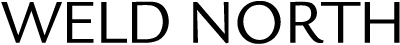This documentation walks through the steps to add a news item to the website.
- Log in to the WordPress admin interface
- Navigate to the Posts section of the admin interface
- Click on Add New
- In the Add title block, add the title of the news item
- For press releases, use the format [month] [day], [year] – [title] (example: January 8, 2020 – Weld North Education Acquires LearnZillion)
- Beneath the title, paste the body text of the news item
- Clean up any formatting issues that occurred with the copy/paste of content
- Ensure logical headings are set
- For press releases, bold titles such as Contact and About Weld North
- Click on the Document tab of the editing interface
- Ensure that Weld North is selected as the author
- Click on the Categories expand/collapse menu and select the corresponding year for the news item
- If everything looks good, click Publish